A pie chart is a circular chart divided into sections. Each section is proportional to the quantity it represents. A pie chart contains a single series of data points.
Use pie charts to show part-to-whole relationships or for data composition. Pie charts are not intended for comparing individual sections with each other or representing exact values (use a serial chart for that). Pie charts are also not meant to show more than seven or eight data points.
A donut chart is an alternative representation of a pie chart. It can be thought of as a column in a stacked bar graph in a circular shape. Donut charts are created by increasing the value for the Inner Radius (%) setting on the Chart tab of the pie chart element.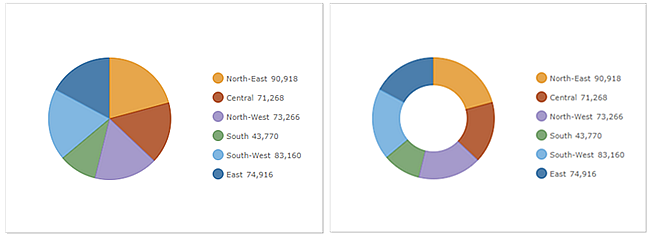
In an interactive dashboard, a pie chart can be the source or target of an action. When used as the source of an action, the chart can be configured for single or multiple selection mode. This determines the number of data points that can be selected at a time. When a chart is the source of an action, it can, for example, trigger a map to pan or zoom, or filter another dashboard element (see Charts as the source of actions). Conversely, when a chart is the target of an action such as a map extent change, the chart can be filtered so the data it displays corresponds with the map's new extent.